T-Mobile’s Trade-In Program lets you exchange your old phone for credit toward a new device. It’s a great way to save money, but not every deal is as good as it seems. Knowing how to navigate the program can help you make the right choice.

T-Mobile’s Trade-In Program can save you money when upgrading your phone. Tip 1: Check your device’s trade-in value online—it might surprise you! Tip 2: Compare offers from other carriers to ensure you’re getting the best deal. Tip 3: Inspect the program’s fine print, like any fees or restrictions, before committing.
Also Red:http://How To Tell If Someone’s Phone Is Off Or Dead
How Does T-Mobile Trade-In Work?
T-Mobile’s Trade-In Program lets you trade your old phone for credit toward a new one or your bill. First, check your phone’s trade-in value online or at a store. Make sure your device meets the program’s requirements, like being in working condition.
After approval, you’ll either mail your phone to T-Mobile or hand it in at a store. Once they inspect it, the credit will be applied to your purchase or account. This program is a great way to save, but always check for any fees or restrictions before trading in.

Online vs. In-Store Trade-In
Trading in online is convenient because you can check your phone’s value and ship it from home. T-Mobile provides a prepaid shipping label to make the process easy. In-store trade-ins, however, let you get instant help and credit on the spot.
Online options give you time to decide, but in-store visits allow you to inspect deals personally. Both methods require your phone to meet trade-in conditions, like being in good shape. Choose the option that fits your schedule and preferences.
Online Trade-In
Online trade-ins with T-Mobile are quick and easy, letting you exchange your phone from the comfort of home. Start by visiting their website to check your device’s trade-in value. If your phone qualifies, you’ll get an estimated credit amount.
T-Mobile sends you a prepaid shipping label so you can mail in your old phone. Pack your device carefully to avoid damage during shipping. Once they receive and inspect it, they’ll apply the credit to your account or new purchase.
The online process gives you time to explore your options without rushing. You can compare deals, read the terms, and decide if the trade-in is worth it. It’s a convenient choice if you’re too busy to visit a store.
However, keep in mind that the credit isn’t immediate. You’ll need to wait for T-Mobile to receive and inspect your phone before the credit is finalized. Check the program’s conditions to ensure your device qualifies.
Online trade-ins are best for those who value convenience and flexibility. If you’re comfortable handling the process yourself, this option saves time and effort compared to going in-store.
In-Store Trade-In
In-store trade-ins with T-Mobile let you exchange your old phone quickly and get credit on the spot. Start by visiting a T-Mobile store with your phone, charger, and any accessories. The staff will check the condition of your device and offer a trade-in value.
This option is great if you want instant help or have questions about the program. You can also explore new phones and plans in person. The credit is applied immediately to your new purchase or account, saving you time.
Make sure your phone meets trade-in requirements, like being in working condition. In-store trade-ins are perfect for those who prefer face-to-face assistance and a faster process. It’s a simple way to upgrade without waiting for shipping or inspections.
Can You Trade In a Cracked Phone to T-Mobile?
Yes, T-Mobile accepts cracked phones for trade-in, but it depends on the damage. Minor cracks, like on the back or screen, may still qualify, but the trade-in value will be lower. You can check your phone’s eligibility online or at a store.

Phones with severe damage, like broken screens that don’t work or missing parts, might not be accepted. If your device is too damaged, T-Mobile may reject it or offer recycling options instead of credit.
To get the most value, consider repairing minor issues before trading it in. Always review T-Mobile’s trade-in terms, as they clearly explain what’s accepted. Checking beforehand helps you avoid surprises during the process.
T-Mobile Device Trade-In Credit Options
T-Mobile offers two main credit options when you trade in your device. You can apply the trade-in value to a new phone purchase or use it toward your bill. The choice depends on what works best for you.
If you decide to apply the credit to a new device, it reduces the price, making your upgrade more affordable. You can also use the credit for an account balance, which helps lower your monthly payment.
Keep in mind that you can’t split the credit between the two options. If you want to use the credit for your bill, the full amount goes toward that, and if you apply it to a new phone, it goes toward the device cost.
Make sure to check the value of your trade-in before making a decision. The credit amount will depend on your phone’s condition and model. This allows you to choose the best option for your needs.
T-Mobile Trade-In Values
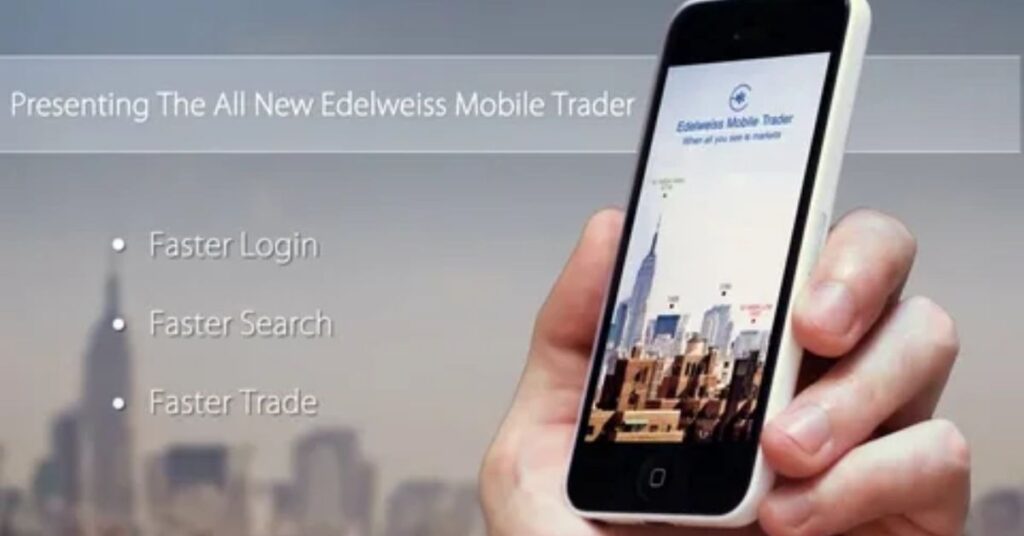
T-Mobile’s trade-in values depend on the condition, model, and age of your phone. Newer phones in good condition typically have higher trade-in values, while older or damaged phones are worth less. You can check the estimated value online before deciding.
T-Mobile also updates trade-in values based on market trends or promotions. Some phones may receive a special offer during certain times, giving you extra credit. Keep an eye out for these deals to get more value for your device.
To get the best trade-in value, ensure your phone is in good working condition. Even with minor damage, you can still get credit, but it will be lower. Always double-check the requirements to make sure your phone qualifies for the highest value.
T-Mobile Trade-In Deals and Promotions
T-Mobile often offers special deals and promotions on trade-ins, giving you extra credit for your old device. These deals may include increased trade-in values or discounts on new phones. You can find these promotions on their website or by visiting a store.
To take advantage of these offers, check for seasonal promotions or specific phone models that qualify. T-Mobile’s trade-in deals can change frequently, so it’s worth staying updated to get the best value for your device. Always read the terms to make sure your phone qualifies for the deal.
Also Red:http://How To Tell If Someone’s Phone Is Off Or Dead
Pros & Cons of T-Mobile Device Trade-In
T-Mobile’s device trade-in program has several benefits. You can save money on a new phone or apply the credit to your bill. It’s an easy way to upgrade without paying full price for a new device. The process is simple, and you can check your trade-in value online or in-store.
However, there are some downsides. The trade-in value depends on your phone’s condition, and damaged devices may get less credit. You may also need to wait for the credit to be applied, especially if you trade in online. Make sure to compare offers to ensure you’re getting the best deal.
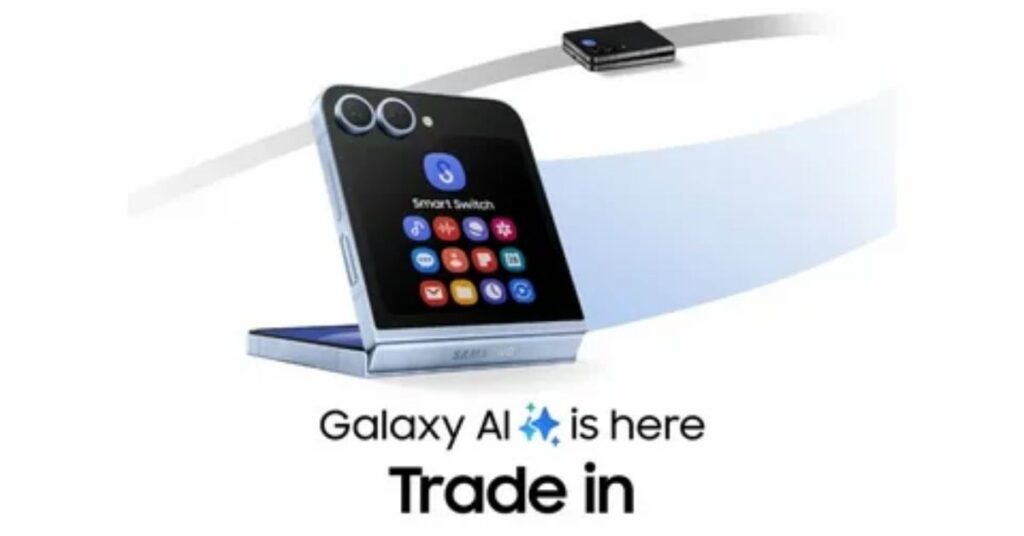
Here’s a table outlining the pros and cons of T-Mobile’s device trade-in program:
| T-Mobile Pros | T-Mobile Cons |
| Save money on a new phone or bill credit | Trade-in value depends on phone condition |
| Simple process with online or in-store options | Damaged devices may receive lower credit |
| Instant credit in-store | Online trade-ins may require shipping time |
| Easy to compare trade-in values online | Must meet specific requirements for best value |
| Seasonal promotions for extra value | Limited to specific phone models and deals |
T-Mobile’s device trade-in program offers some great benefits. You can use the trade-in value for a new phone or to reduce your bill. The process is easy, and you can check your phone’s value online or at a store, saving you time.
On the downside, the trade-in value depends on your phone’s condition. Damaged devices may get less credit, and if you trade in online, you’ll need to wait for the phone to be inspected. Be sure to check the terms to avoid any surprises.
Here’s a table outlining the pros and cons of GadgetGone’s device trade-in service:
| GadgetGone Pros | GadgetGone Cons |
| Offers fast payment after device inspection | Offers lower trade-in value compared to some competitors |
| Free shipping and return labels included | May not accept all phone models or conditions |
| Easy online process for checking trade-in value | Trade-in value can be reduced if the device is damaged |
| Transparent pricing with no hidden fees | Some users report slower processing times |
| Special offers for higher-value devices | Limited customer support availability |
FAQ
How to prepare your phone for T-Mobile trade-in?
Backup all data to the cloud or a computer, then remove your Google or Apple accounts to disable activation locks. Perform a factory reset and ensure the device is clean and free of damage.
What are the benefits of switching to T-Mobile?
T-Mobile offers wide 5G coverage, affordable plans, trade-in discounts, and perks like free streaming services. Flexible no-contract options and excellent customer service make switching worthwhile.
How do I prepare my cell phone for trade-in?
Disable “Find My iPhone” or similar features, remove the SIM card, and reset the phone to factory settings. Ensure the device powers on, has no major damage, and is free of personal accounts.
Can you trade in your mobile phone?
Yes, T-Mobile accepts most devices for trade-in. You’ll receive credit or discounts for new devices, plans, or accessories. Check the eligibility of your phone before trading it in.
What is a mobile trade-in?
A program where old phones are exchanged for credit or discounts on new devices, accessories, or plan upgrades. It’s a convenient and eco-friendly way to upgrade.
How many GB is my phone?
To check your phone’s storage, go to “Settings” and look under “About Phone” or “Device Info.” It will display the total and used storage capacity.
Summery
T-Mobile’s Trade-In Program lets you exchange your old phone for credit toward a new device, plan, or bill. To make the most of it, start by checking your phone’s eligibility on T-Mobile’s website. Back up your data, remove your personal accounts, and do a factory reset before trading it in. Ensure your phone is clean, undamaged, and powers on properly. You can trade in phones from most brands, even with some minor issues. If the trade-in value doesn’t meet your expectations, consider selling your phone elsewhere for better offers.










