Registering your Hisense TV is quick and important. It activates your warranty, keeping your TV protected. You’ll also receive software updates to keep your TV running smoothly. The process is simple and only requires your TV’s details. Get started to enjoy full support and peace of mind!

Just bought a Hisense TV? Registering it is simple and only takes a few minutes. You’ll secure your warranty, get software updates, and enjoy customer support when needed. All you need is your TV’s model and serial number. Start now to stay protected and get the best experience!
How to Register a Hisense TV
Here are five ways to register your Hisense TV:
Online Registration
Visit the Hisense website and create an account. Enter your TV’s model number and serial number to register it.
Through TV Settings:
Go to the “Settings” menu on your Hisense TV. Find the “Support” section and choose the “Register TV” option to complete the process.
Via Hisense App:
Download the Hisense Remote app on your smartphone. Use the app to register your TV by entering the model and serial number.
Email Registration
You can send your TV’s details, including the model and serial number, to Hisense customer support via email.
Customer Service Call:
Call Hisense customer support. Provide your TV’s details to register it over the phone.
Table: How to Register Your Hisense TV
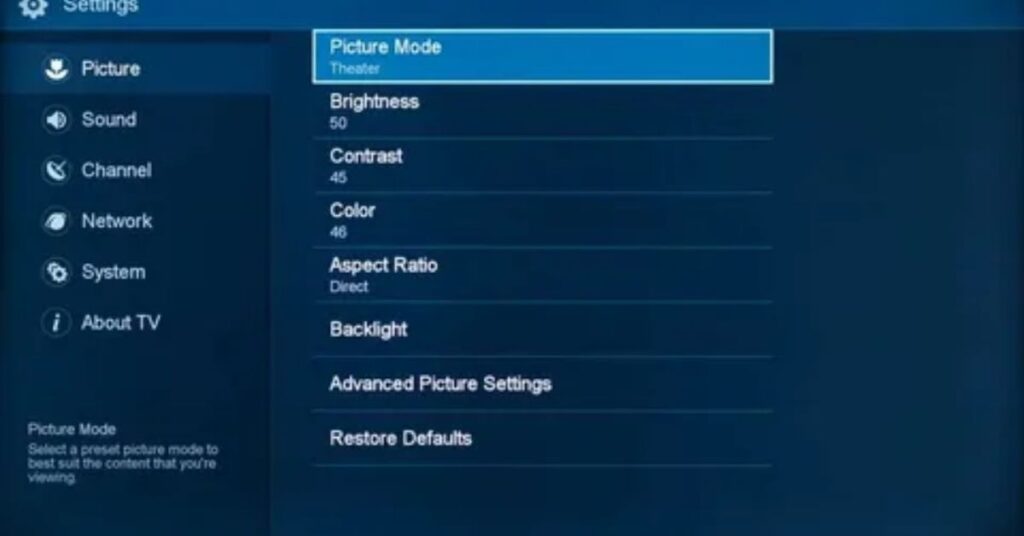
| Method | Steps |
| Online Registration | Visit Hisense website, enter model and serial number to register. |
| Through TV Settings | Navigate to Settings > Support > Register TV. |
| Hisense App | Download the app, enter model/serial number to register. |
| Email Registration | Send your TV details to Hisense support via email. |
| Customer Service | Call support and provide model/serial number to register. |
What is the Purpose of Registering For a Hisense TV?
Registering your Hisense TV helps you receive important updates like software fixes and new features. It also ensures that you’re notified about any recalls or safety issues related to your model.

By registering, you make it easier to get help from customer service if you have any problems. This can speed up the repair process and verify that your TV is under warranty.
Points:
Receive software updates and new features.
Get notified about recalls or safety issues.
Easier access to customer support and warranty services
Frequently Asked Questions
How do I link my Hisense TV to my account?
To link your Hisense TV to your account, go to the “Settings” menu, select “Account,” and sign in with your credentials. You can link it to your Hisense account for access to apps, updates, and personalized settings.
How to set up a Hisense TV for the first time?
Start by turning on your Hisense TV and following the on-screen instructions. You’ll need to select your language, connect to Wi-Fi, and sign in to your account. After that, you can enjoy streaming services, apps, and more.
Where is my Hisense TV serial number?
The serial number can be found on a label at the back of your TV, usually near the power input. It’s also available in the TV settings menu under “About” or “System Information.”
What are the best settings for Hisense TV?
For the best picture quality, set your TV to “Movie” or “Cinema” mode. Adjust brightness and contrast for comfort, and enable any motion smoothing or sound enhancements based on your preferences.
How do I get normal channels on my Hisense TV?
To access normal channels, connect an antenna or cable box to your TV. Then, go to “Settings,” select “Channel Setup,” and scan for available channels. Make sure the TV is set to the correct input source.
Summary
Registering your Hisense TV is a simple process that offers several benefits. First, it ensures your TV is covered by the manufacturer’s warranty, giving you peace of mind in case of any defects or issues. You’ll need to visit the official Hisense website and enter your TV’s serial number, model, and purchase details. Registering also grants you access to software updates, improving your TV’s performance and features over time. Once registered, you can easily access customer support and receive product notifications, making the process hassle-free










