Have you ever tried reaching someone but couldn’t figure out if their phone was off or just dead? It can be frustrating not knowing what’s happening. Understanding the signs can help you know the difference and save time.

Wondering if someone’s phone is off or dead? If you call and it goes straight to voicemail without ringing, the phone might be off or out of battery. Another clue is if your messages stay undelivered, showing no read receipts.
Also red:http://The Future of Gaming: How Tech Gaming Defstartups Are Changing the Industry
How Do You Tell If Someone’s Phone Is Off Or Dead?
When you call someone and their phone doesn’t ring but goes straight to voicemail, it’s often a sign their phone is off. This can happen when the person turns it off intentionally or the battery runs out. Sometimes, phone settings like “Do Not Disturb” can also send calls to voicemail without ringing.
Text messages can also give clues. If you send a message and it stays undelivered for a long time, their phone might be off. For iPhone users, an undelivered message shows a green bubble instead of blue. On other phones, you may not see the “delivered” or “read” status.
Another way to check is through social media apps like WhatsApp or Messenger. If the person’s last seen status doesn’t update, their phone may be off or disconnected from the internet. However, some people hide their online status, so this method isn’t always reliable.
If you suspect their phone is dead, it’s usually because it was working earlier and stopped responding suddenly. This happens when the battery drains completely. To confirm, try reaching them after some time—they may have charged it and turned it back on.

1. The Phone Will Not Ring, Not Even Once
When you call someone and their phone doesn’t ring even once, it’s a strong sign their phone is off. Instead of hearing ringing, the call might go straight to voicemail. This usually happens when the person has powered off their phone or if the battery is completely dead.
In some cases, network issues can cause similar behavior, but it’s less common. If the phone was active, you’d typically hear at least one ring before voicemail. To confirm, you can try calling again later or sending a text to check if it gets delivered.
They Haven’t Been Online On Their Social Network Account
If someone hasn’t been online on their social media account for a while, it could mean their phone is off. Apps like WhatsApp or Messenger show when a person was last active. If the “last seen” or “online” status isn’t updating, their device might not be connected.
This can also happen if the person is in an area with no internet connection or has turned off notifications for social apps. Sometimes, people hide their online activity for privacy, so this might not always mean their phone is off or dead.
To check, try messaging them through the app. If the message remains undelivered for a long time, it’s likely their phone is off. However, be patient—there could be other reasons they haven’t been online, like being busy or avoiding social media
How To Tell If Someone’s Phone Is Off When Texting?\
When texting someone, you can tell their phone might be off if your message doesn’t get delivered. On iPhones, this often shows as a green bubble instead of blue. For other phones, you may not see a “delivered” or “read” notification. If the phone is off, the message will stay undelivered until it’s turned back on. Sometimes, delays can happen due to poor network, but if it takes too long, their phone is likely off. Try again later to see if the message goes through.
Do texts get delivered when the phone is off?
Texts don’t get delivered if the phone is off because it’s not connected to the network. When you send a message, it stays pending until the phone is turned back on. Once the device powers up, the message will usually be delivered instantly.
For iPhone users, messages sent to an off phone may show as a green bubble if sent as a regular SMS. If it’s an iMessage, it will remain undelivered until the phone connects again. Android phones also keep the message pending until the recipient’s phone is on.
In some cases, network settings can affect delivery. For example, if the phone is in airplane mode, it won’t receive texts until the mode is turned off. Similarly, being in an area with no signal can delay delivery even if the phone is on.
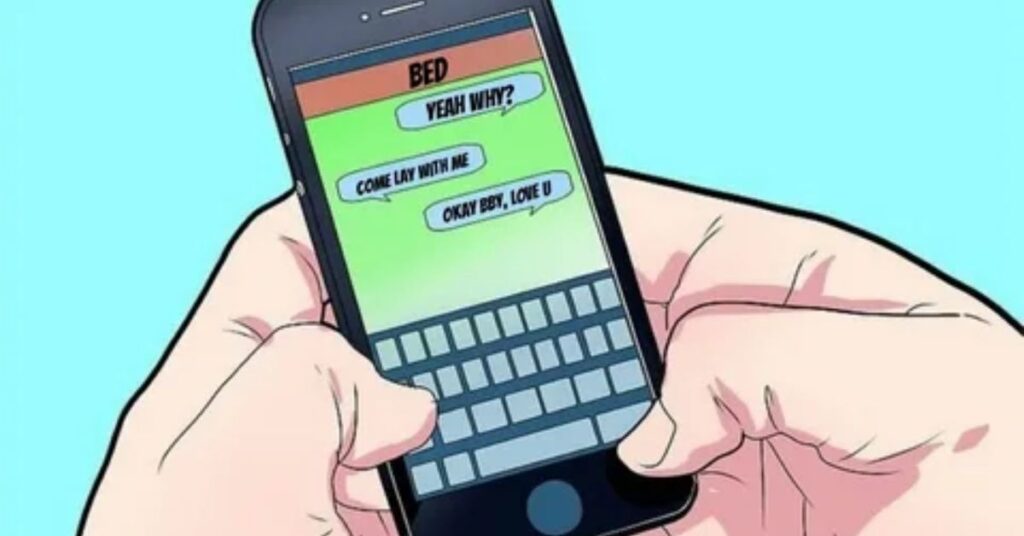
If your message remains undelivered for a long time, it’s a strong sign the phone is either off or unable to connect. Once the phone reconnects to the network, you’ll see a delivered notification or the recipient will receive the message.
What Happens When You Send An iMessage To A Dead Phone
When you send an iMessage to a dead phone, the message won’t be delivered because the phone isn’t connected to the network. It will stay in a “pending” state until the phone is powered back on. If the phone remains dead for too long, your iPhone may resend the message as a regular SMS if the option is enabled. You won’t see a “Delivered” status until the recipient’s phone turns back on and connects to the internet. This happens automatically once their phone is working again.
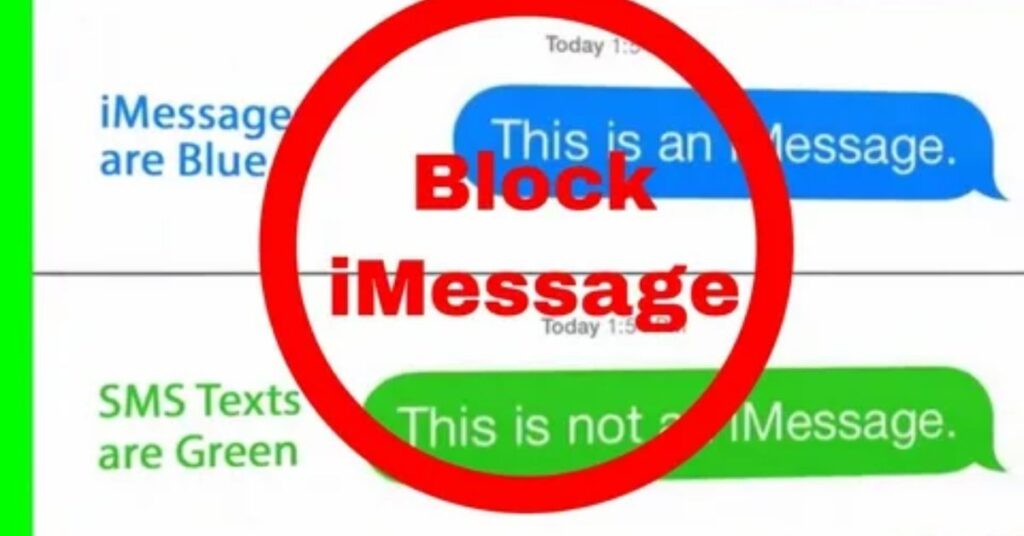
Will iMessage Turn Green If A Phone Is Off?
iMessage won’t turn green immediately if a phone is off. It stays blue and undelivered until the message can’t go through. If you have “Send as SMS” enabled in your settings, your iPhone might resend the message as a regular text, which will appear green. This usually happens when the phone is off or has no internet connection. If “Send as SMS” isn’t enabled, the iMessage will stay blue and undelivered until the phone turns back on.
What happens when you text someone on Do Not Disturb?
When you text someone who has “Do Not Disturb” enabled, the message will still be delivered, but they won’t get a notification. The message sits silently on their phone until they check it. You won’t know they’re using “Do Not Disturb” because it doesn’t notify the sender.
If you’re using iMessage and have the option to “Notify Anyway,” you can bypass “Do Not Disturb” to alert them. However, this works only if their phone supports this feature. Otherwise, they’ll see your message later when they turn off “Do Not Disturb” or check their phone manually.
How to tell if someone’s phone is turned off without calling?
o tell if someone’s phone is off without calling, try sending a text message. If it doesn’t get delivered or shows as undelivered for a while, their phone is likely off. You can also check their social media activity; if they haven’t been online recently or their last update is old, it might mean their phone is off. Keep in mind that they could be busy, so it’s not always certain.

Use location data
You can use location data to check if someone’s phone is on. If they share their location with you, you can see if it’s updating in real-time. If their location hasn’t changed for a while, their phone might be off or not connected to the internet.
Another way is by using apps like Find My iPhone or Google Find My Device. These services show the last known location of the phone. If the location hasn’t moved or shows as “offline,” it could mean the phone is off or out of battery.
Try calling with another phone
If you think someone’s phone is off, try calling them from another phone. If the call still goes straight to voicemail without ringing, it’s a strong sign their phone is off. However, if it rings, their phone might just be on silent or in Do Not Disturb mode. This method helps rule out issues like poor signal or network problems.
Hide your phone number
To hide your phone number, you can dial *67 before making a call. This blocks your number from showing up on the recipient’s phone. If you call someone and their phone doesn’t ring, it could mean their phone is off or they have their number blocked. However, if the call goes through, your number will stay hidden from them.
Reasons why someone’s phone is off or dead
There are several reasons why someone’s phone could be off or dead. One of the most common reasons is a drained battery. If they haven’t charged their phone, it will eventually turn off. Another possibility is they turned it off to save battery or avoid distractions.
Sometimes, the phone could be off due to network issues or being in an area with no signal. Other reasons include airplane mode, where the phone disconnects from the network, or the phone may be damaged and unable to turn on. These are all possible explanations for why you can’t reach someone.

They turned the phone off
If someone has turned their phone off, it won’t receive any calls or messages. The phone is disconnected from the network, so you won’t be able to reach them. Your calls will go straight to voicemail, and any texts you send will stay undelivered. Once they turn their phone back on, the messages and calls will come through. It’s one of the simplest reasons why you can’t contact someone.
The person’s phone has no service
If the person’s phone has no service, they won’t be able to receive calls or messages. This happens when they are in an area with no network coverage, like a remote location or underground. Even if their phone is on, it can’t connect to the network without service.
In such cases, your calls will go straight to voicemail, and text messages may not be delivered. Once they are in an area with service, their phone will reconnect, and you’ll be able to contact them again.
They have blocked you
If someone has blocked you, your calls and messages will not go through to their phone. When you call, it may go straight to voicemail, and texts might show as undelivered. They won’t receive any of your attempts to contact them.
Blocking can also prevent you from seeing their status on social media or messaging apps. You won’t be notified that you’ve been blocked, but you’ll notice that your communication attempts are not getting through.
The person’s phone is on Do Not Disturb
When someone’s phone is on Do Not Disturb, calls and notifications are silenced. You can still send messages, but they won’t make a sound or vibration. Notifications may appear on their screen without alerting them. If you call multiple times, your call might go through depending on their settings. Some people allow certain contacts to bypass Do Not Disturb. The feature is often used during work, sleep, or important events. It can also turn on automatically at scheduled times.
What happens when your phone is on Do Not Disturb?
When your phone is on Do Not Disturb, calls and notifications are muted, so you won’t hear or feel alerts. Messages and app notifications still appear on the screen, but they don’t make a sound. If someone calls repeatedly within a short time, their call might go through depending on your settings.
You can customize Do Not Disturb to allow calls from specific contacts. It’s helpful during meetings, while sleeping, or when you need quiet time. You can also schedule it to turn on automatically at certain times or events. The feature helps you stay focused and avoid distractions.
Does a phone go straight to voicemail when dead?
Yes, when a phone is dead, it goes straight to voicemail. The caller won’t hear rings because the phone isn’t powered on. A dead phone can’t receive calls, messages, or notifications. Voicemails left will be stored until the phone is charged and turned on. This happens because the phone is completely offline.
Is their phone off or am I blocked?
f their phone is off, your call will go straight to voicemail without ringing. If you’re blocked, your call may ring once before disconnecting or go to voicemail immediately. Text messages won’t deliver if you’re blocked, and you may not see a “Delivered” notification. When the phone is off, messages will still send and show as delivered later. Blocking prevents any contact, while a turned-off phone only stops communication temporarily.
Will a phone still ring if it’s dead?
No, a phone won’t ring if it’s dead because it has no power to function. Calls will go straight to voicemail without any ringing. The phone can’t receive notifications, messages, or alerts when it’s off.
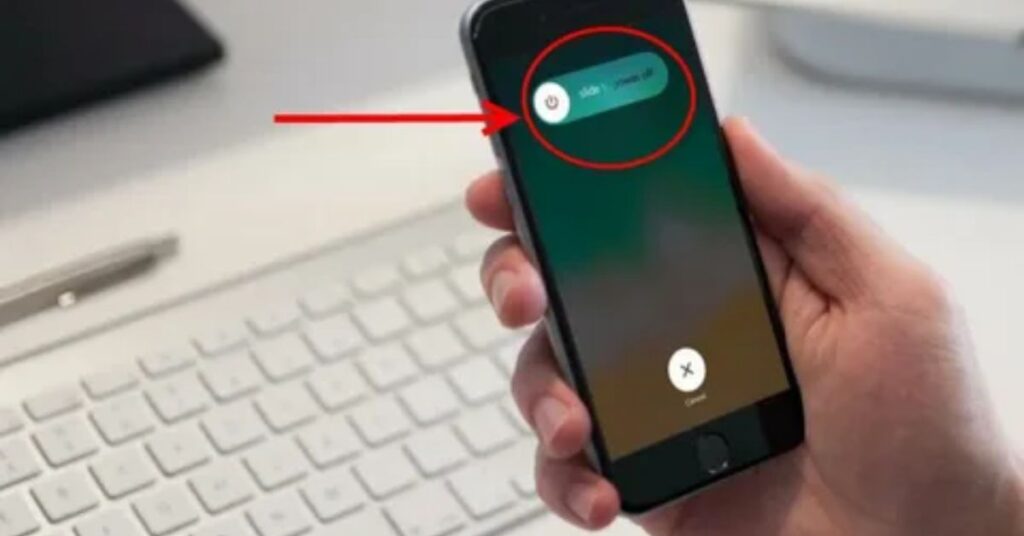
A dead phone is completely offline, so it won’t respond to any incoming calls. Once it’s charged and turned on, missed calls and messages will appear.
Also red:http://The Future of Gaming: How Tech Gaming Defstartups Are Changing the Industry
FAQ
Is the phone dead or am I blocked?
If the phone is dead, calls go straight to voicemail without ringing. If you’re blocked, calls may ring once or not at all and disconnect quickly.
How can you tell if a cell phone has been turned off?
When a phone is off, calls go to voicemail, and texts may appear as undelivered until the phone is turned back on.
What does it say when you call someone and their phone is off?
You’ll hear a message like, “The person you are trying to reach is unavailable,” or it will go straight to voicemail.
How do I know if someone’s phone is on silent?
They’ll still receive calls and texts, but there won’t be any sound or vibration on their end unless they check their phone.
How do you know if someone silenced their phone?
Calls and messages will go through, but they may not respond immediately because they don’t hear alerts.
Summery
If someone’s phone is off or dead, your call will go straight to voicemail without ringing. Text messages might not show as delivered until their phone is turned back on. You won’t hear any ringing or get a response when the phone is off. A message like “The person is unavailable” may also play. Once their phone is powered on, they’ll see missed calls and messages.










