A blinking red light on your Hisense TV can be frustrating, especially when it won’t turn on. This issue often stems from power or hardware glitches. Thankfully, a few simple steps can help restore your TV to working condition.

Is your Hisense TV stuck with a blinking red light? This issue often points to power, connection, or system glitches. A quick reset or checking the power source can help. Follow these steps to fix it fast and enjoy your TV again!
Why Is Hisense TV Blinking Red Light
A blinking red light on your Hisense TV usually signals a power or system issue. It could mean the TV isn’t receiving enough power, or there’s a problem with the power cord or outlet. Overheating or a firmware glitch might also trigger the blinking light.
Sometimes, the issue points to a hardware fault, like a damaged internal component. If basic fixes like unplugging or checking the power source don’t work, the TV might need professional repair. Always start with simple troubleshooting before seeking help.
Hisense TV Red Light Blinks 2 Times

When your Hisense TV red light blinks twice, it usually means a hardware issue or power supply problem. This can happen due to a faulty circuit board, loose connections, or a minor internal fault. Start by unplugging the TV and waiting a few minutes before plugging it back in. If the problem continues, check the power cord and outlet for damage. For unresolved issues, contacting Hisense support or a technician is recommended.
Hisense TV Red Light Blinks 3 Times
If your Hisense TV red light blinks three times, it often indicates an internal hardware fault. This could be due to issues with the power board, main board, or another component. Try unplugging the TV for 10 minutes and then reconnecting it. Ensure the power cord is securely plugged into a working outlet. If the blinking persists, professional repair may be needed to fix the issue.
Hisense TV Red Light Blinks 4 Times
Hisense TV Red Light Blinks 4 Times
When the red light on your Hisense TV blinks four times, it usually points to a power or system failure. This can happen due to a defective power board or overheating issues. Start by unplugging the TV and letting it cool for a while before turning it back on. Check that the power cord and outlet are in good condition. If the problem persists, professional servicing may be required to address the issue.
Hisense TV Red Light Blinks 6 Times
If your Hisense TV’s red light blinks six times, it typically signals a malfunction with the TV’s power supply or internal circuitry. This can be caused by a faulty power board or a loose connection. Unplug the TV for several minutes and try turning it on again. Make sure the power cord is secure and the outlet is working properly. If the issue continues, contacting a technician or Hisense support is recommended.
Hisense TV Red Light Blinks 8 Times
When your Hisense TV’s red light blinks eight times, it usually indicates a problem with the main board or power supply. This could be caused by a damaged component or a malfunction within the TV’s internal system. Unplug the TV for a few minutes and plug it back in to reset. Ensure the power connection is secure and the outlet is functioning. If the blinking continues, it’s best to contact Hisense support or a professional technician for help.
Hisense TV Red Light Blinks 10 Times
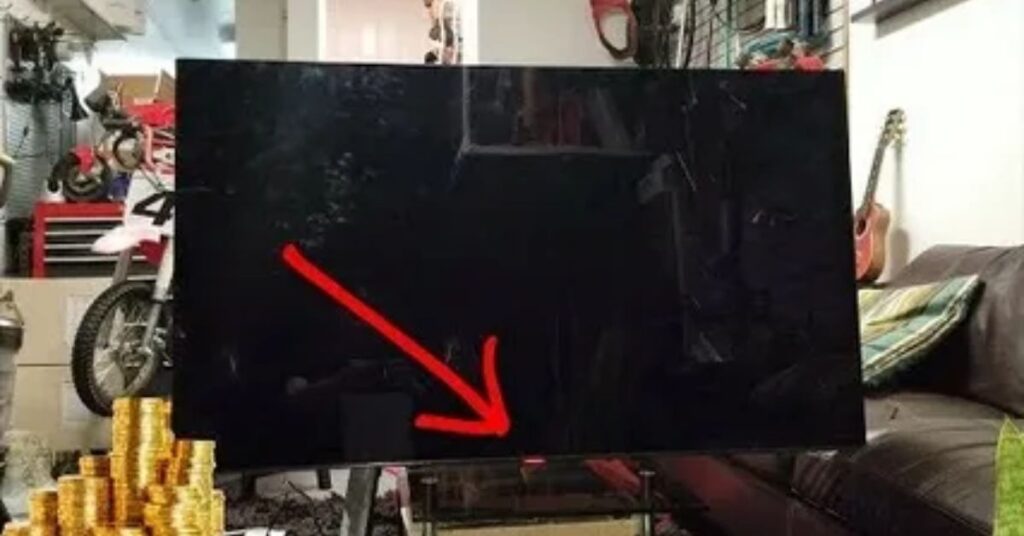
If your Hisense TV red light blinks 10 times, it usually means a power supply issue or a hardware fault. Start by unplugging the TV for a few minutes and plugging it back in to reset it. Check for loose cables or any visible damage. If the problem continues, the power board or internal components might need repair. Contact Hisense support or a professional technician for further help.
Hisense TV Not Turning On Red Light Blinking
If your Hisense TV won’t turn on and the red light is blinking, it could be a power issue or internal fault. First, unplug the TV, wait a few minutes, and plug it back in to reset it. Check the power outlet and cables to ensure they are working properly. A blinking red light often points to a problem with the power board or hardware. If the issue persists, contact Hisense support or a professional for repairs.
How to Fix Hisense TV Blinking Red Light?
If your Hisense TV is blinking a red light, start with a power reset. Unplug the TV, wait for 5 minutes, then plug it back in to see if it turns on. Make sure the power cord is secure and the outlet is working properly.

If the issue continues, the power board or internal components may be faulty. Check for any loose connections or visible damage inside the TV if possible. For further help, contact Hisense support or a professional technician.
Fix 1. Restart the TV
Unplug the TV from the power outlet and wait for at least 5 minutes.
Press and hold the power button on the TV (not the remote) for 30 seconds to drain extra power.
Plug the TV back in and turn it on to see if the issue is resolved.
This simple restart can fix minor glitches or power-related problems.
Fix 2. Soft Reset the TV
To perform a soft reset on your TV, press and hold the power button on the remote until the TV turns off and back on. This clears temporary glitches without erasing settings. If the TV doesn’t respond, unplug it for a minute and plug it back in. A soft reset helps fix minor software issues quickly.
Press and hold the power button on the remote until the TV restarts.
If the TV doesn’t respond, unplug it from the power outlet for 1 minute.
Plug the TV back in and turn it on to reset the system without erasing settings.
This method helps clear temporary software glitches or unresponsive screens.
Fix 3. Check All Connections
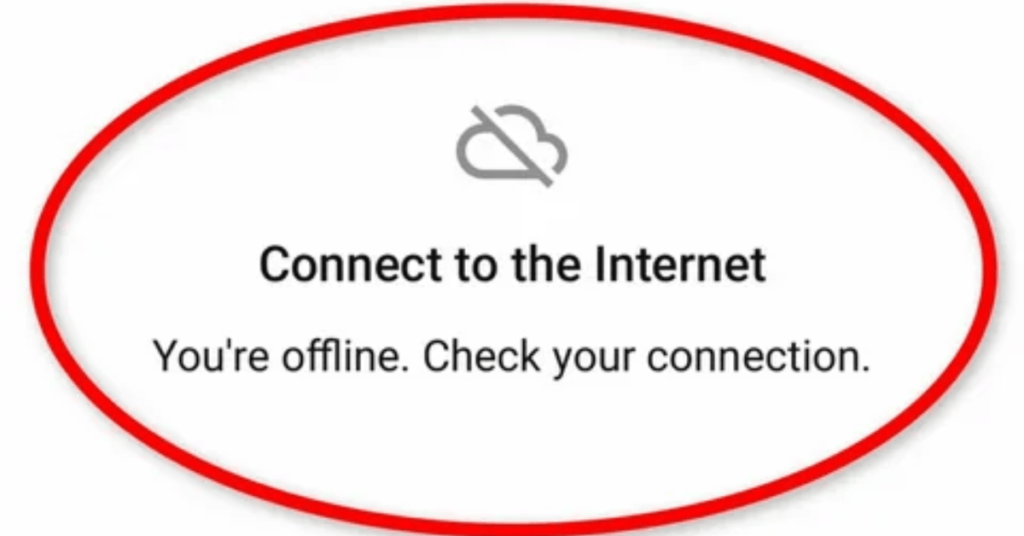
Ensure all cables connected to the TV, like power and HDMI, are securely plugged in. Loose or damaged cables can cause the TV to malfunction. Inspect the power outlet to confirm it’s working properly. Fixing any loose connections can quickly resolve the issue.
Fix 4. Update the Firmware
To fix issues, check if your TV’s firmware is up to date. Go to the settings menu and select software update to see if a new version is available. Updating the firmware can fix bugs and improve performance. Make sure the TV is connected to the internet during the update process.
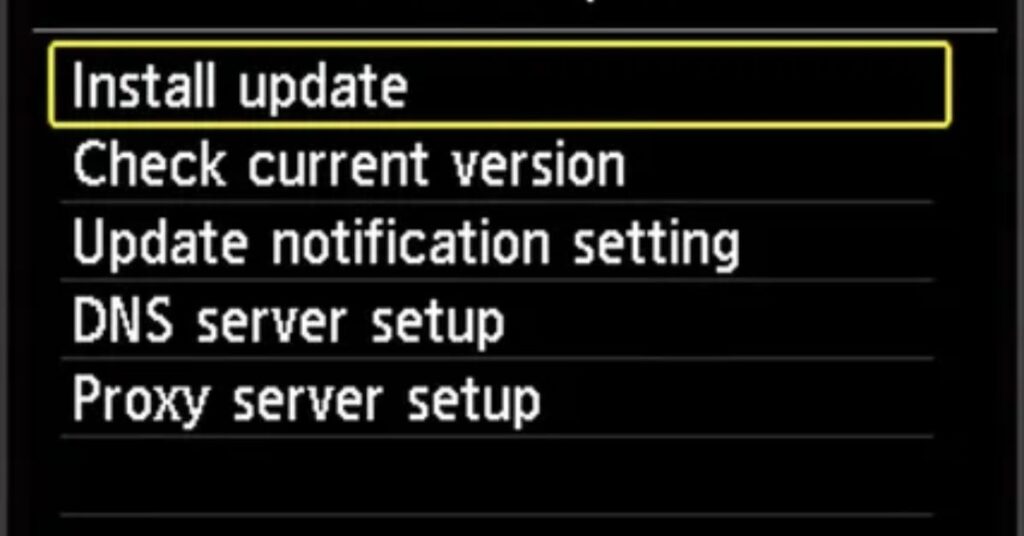
Go to the settings menu on your TV and select system updates.
Choose check for updates to see if a new firmware version is available.
If an update is found, follow the on-screen instructions to install it.
Ensure the TV stays connected to the internet throughout the update.
Fix 5. Factory Reset Hisense TV
To perform a factory reset on your Hisense TV, go to the settings menu and find the reset option under “System” or “Advanced Settings.” This will restore the TV to its original settings, erasing all personal preferences and apps.
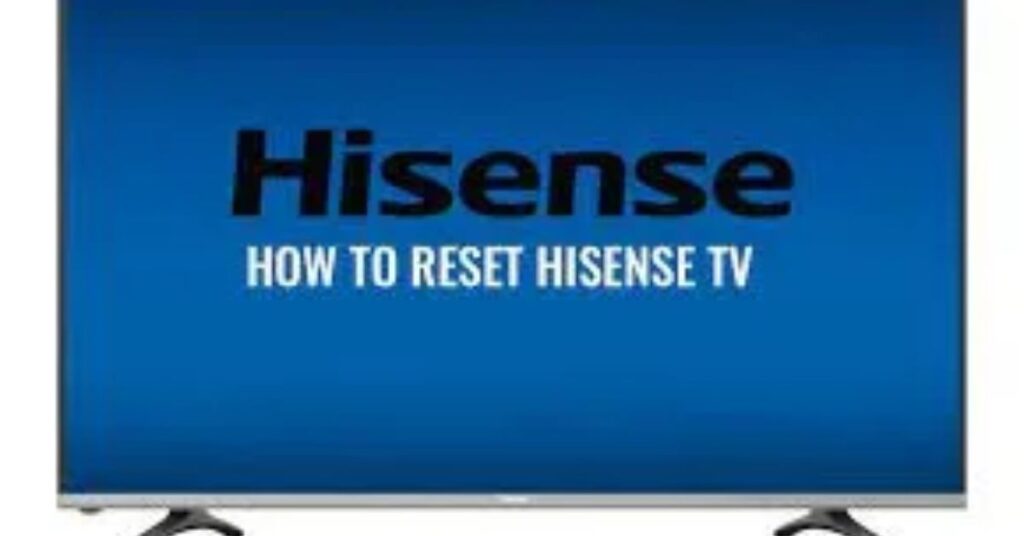
Before resetting, make sure to back up any important data if possible. A factory reset can fix major software issues or persistent problems that other solutions haven’t solved.
Fix 6. Check the Motherboard
If your Hisense TV is still not working, the motherboard might be damaged. Inspect it for any visible damage or burnt areas, which could indicate a hardware issue. If you’re not familiar with repairs, it’s best to consult a professional technician. A faulty motherboard often requires replacement to fix the TV.
Inspect the motherboard for any visible damage or burnt areas.
Check for loose connections or damaged components on the board.
If you find any issues, it’s best to contact a professional technician.
A damaged motherboard may need to be replaced to fix the TV
Fix 7. Contact Hisense Support
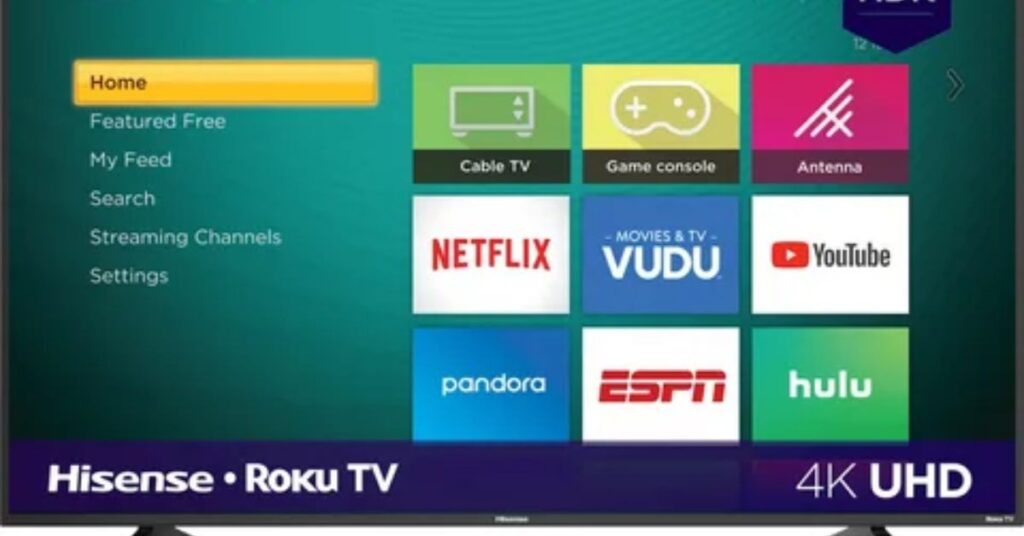
If your Hisense TV is still not working, it’s a good idea to contact Hisense support. They can help troubleshoot the issue and offer solutions. You can reach them through their website or customer service number. Their support team can guide you through repairs or arrange for a technician if needed.
What Are Hisense TV Blinking Codes
Hisense TV blinking codes are a way the TV signals specific issues. Each pattern of blinking lights corresponds to a different problem, such as power supply or motherboard issues. For example, 3 blinks might indicate a power failure, while 10 blinks could point to a hardware issue. You can check the user manual or contact support to understand what each code means.
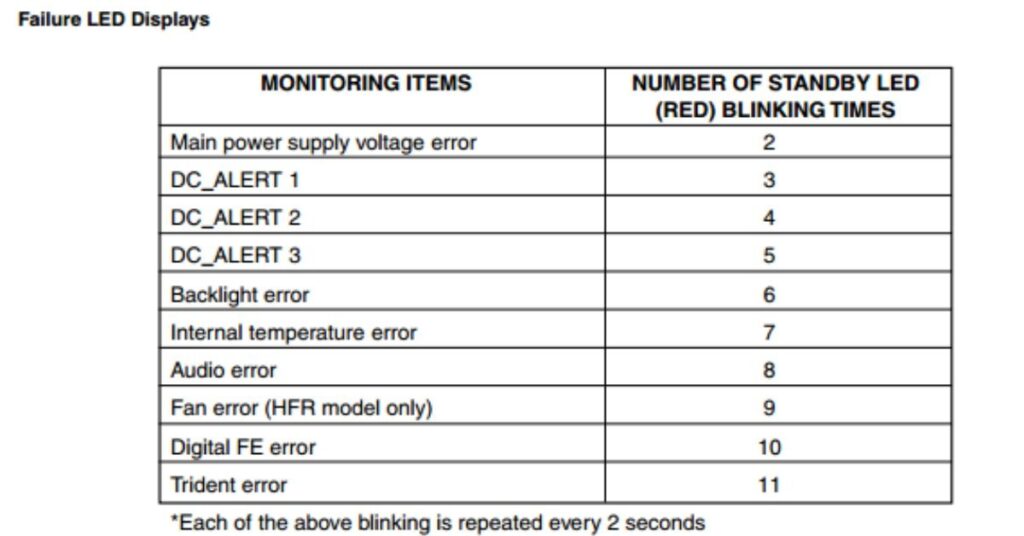
| Number of Blinks | Possible Issue | Solutions |
| 1-2 blinks | Dry eyes or eye irritation | Use lubricating eye drops or blink more frequently. |
| 3-4 blinks | Fatigue or sleepiness | Take a short rest, reduce screen time, or get more sleep. |
| 5-6 blinks | Allergies or dust | Rinse eyes with saline solution, use allergy eye drops. |
| 7-8 blinks | Contact lens discomfort | Remove lenses, clean them, or try a different lens type. |
| 9-10 blinks | Stress or anxiety | Practice relaxation techniques, take breaks, stay hydrated. |
| 10+ blinks | Medical conditions (e.g., blepharitis) | Consult with an eye specialist for proper diagnosis and treatment. |
Let me know if you need any further adjustments
Hisense TV Blinking White Light
If your Hisense TV is blinking a white light, it could indicate a software or hardware issue. This might happen if the TV is stuck in a startup loop or has trouble connecting to a device. Try unplugging the TV for a few minutes to reset it and then turn it back on.
If the white blinking light continues, check all cables and ensure there are no loose connections. If resetting doesn’t help, you may need to contact Hisense support for further assistance or consider a professional repair.
Hisense TV Flashing On and Off

If your Hisense TV is flashing on and off, it could be due to a power supply issue or a faulty cable connection. Start by checking all the cables to ensure they are securely plugged in. You can also try unplugging the TV for a few minutes and plugging it back in to reset it. If the problem continues, it may be a hardware malfunction, and you should contact Hisense support for further help.
FAQ
Why is my Hisense TV light blinking
A blinking light on your Hisense TV can indicate a power issue, a software problem, or a hardware malfunction. Try unplugging the TV and plugging it back in to reset. If it continues, check cables or contact support for further help.
What are the codes for Hisense TV
Hisense TV blinking codes help identify specific issues, such as power or motherboard problems. The number of blinks corresponds to a particular malfunction. For example, 3 blinks may signal a power supply failure.
Why is my Hisense remote flashing blue 3 times
A blue flash from the Hisense remote usually means it is trying to pair with the TV or there’s a connection issue. Ensure the TV is powered on and try re-pairing the remote by following the instructions in the manual.
How do I fix the red blinking light on my TV
A red blinking light may indicate a power failure or internal issue. Start by unplugging the TV for a few minutes to reset it. If that doesn’t work, check cables and consider professional repair if the issue persists.
Why is my Hisense TV red light on but not turning on
If the red light is on but the TV won’t turn on, it could be a power supply issue or a faulty mainboard. Try a soft reset by unplugging the TV, and if that doesn’t help, contact Hisense support for further assistance.
Summery
If your Hisense TV is blinking a red light and not turning on, it could be due to a power supply issue or a malfunctioning internal component. Start by unplugging the TV for a few minutes to reset it. Check all cables and connections to ensure they are secure. If the problem persists, the power board or motherboard may need repair or replacement. Contact Hisense support or a professional technician if needed










